How To Complete KYC On Grip
Grip is a SEBI-registered investment discovery platform for alternative investment products, including Corporate Bonds and Securitised Debt Instruments (SDIs).
In conjunction with the Online Bond Providing Platform (OBPP) regulations laid down by SEBI in November 2022, completing KYC is mandatory for investors before investing1.
Completing KYC on Grip is a simple and easy 4-step process that follows the rules of SEBI and the Stock Exchanges. Please note in case you are an existing Grip user, you need only to do a few additional KYC steps to complete this process. Refer to our blog for these additional steps for existing users here. Please keep the following documents handy before starting the KYC process.
Documents Required:
- PAN Card.
- Bank Account Details (Cancelled Cheque/Bank Statement).
- CMR/CML issued by your demat account provider.
Follow the below steps below to complete the process:
Step 1: Identity Information
- The first step is to upload your PAN Card. Please ensure that the file is not password protected and the maximum file size is 5 MB. The system will fetch the PAN details from the file you share and autofill the form. You can verify the details and click on proceed.

- Once the PAN Details are verified and approved, the system will use the PAN number to fetch your address details from SEBI-authorised KRAs (KYC Registration Agencies). With this process, your KYC details get fetched, saving you a few steps. If your KYC details are not found with KRA, you’ll be redirected to Digilocker and, with your permission, allow Grip to fetch your AADHAR details, Name, and Address. You must ensure that your AADHAAR is linked to your mobile number to receive OTP. You can verify the details and click on proceed.
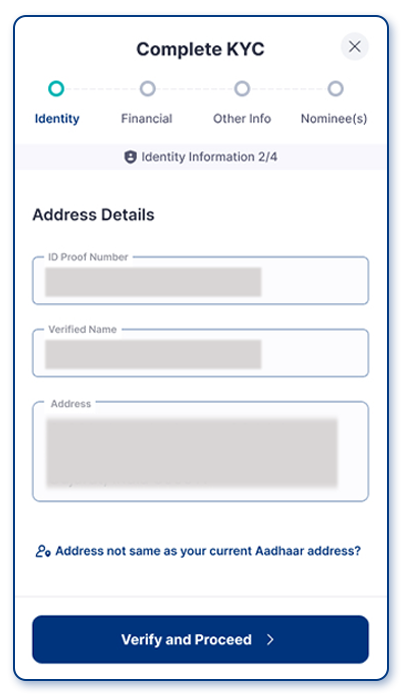
- In the next step, you will be required to capture a selfie. While taking the selfie, you must ensure that you follow the instructions on the screen and selfie is clear, showing your complete face from the front. The selfie will be verified with the photo on the PAN Card; it should match for successful verification.
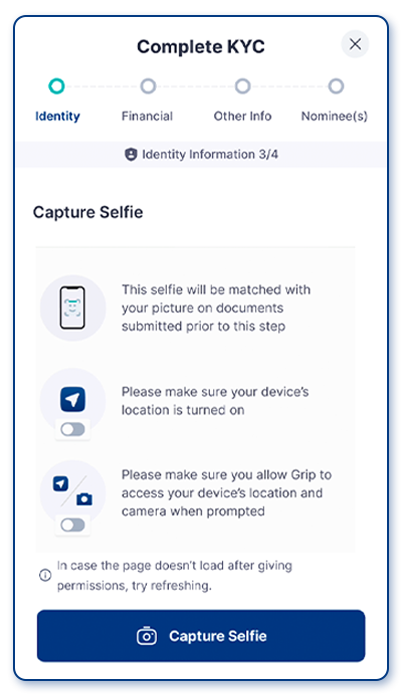
- In the 4th step of identity information, you will be required to add a signature. You will have two options - either draw the signature or upload a photo of the signature. Remember, this signature will be verified; thus, any wrong image will lead to unsuccessful verification.

Step 2: Financial Information
- Under financial information, the first step is to fill in the bank details, including account type, account number, and IFSC code. The bank account must belong to the same user whose PAN details were verified in the previous step and should be the account from which you intend to make the investments.
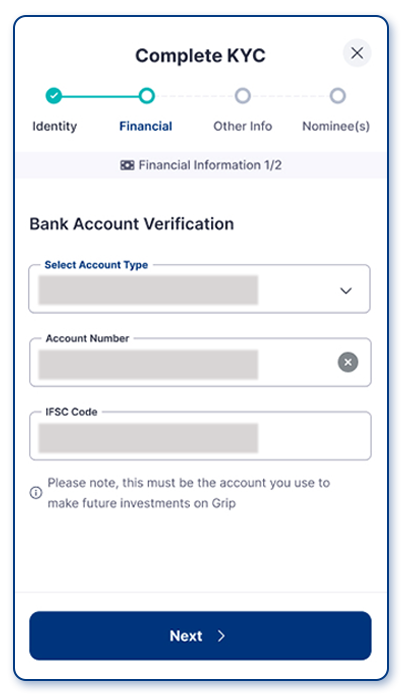
- After bank account details are verified, you will be required to upload the CMR/CML copy of your Demat account. The system will auto-fetch all the details, including DP ID, Client ID and Broker Name, from the copy. You can verify the details and click on proceed. There is a guide available to help you download your CMR/ CML from your demat account provider or stockbroker.

Step 3: Other Information
- You must provide information about your gender, occupation, gross income, nationality, marital status, and mother’s maiden name. There will be a pre-selected declaration that SEBI has not charged you for any past wrongdoings. Investors cannot uncheck this declaration as investors having past actions cannot invest.
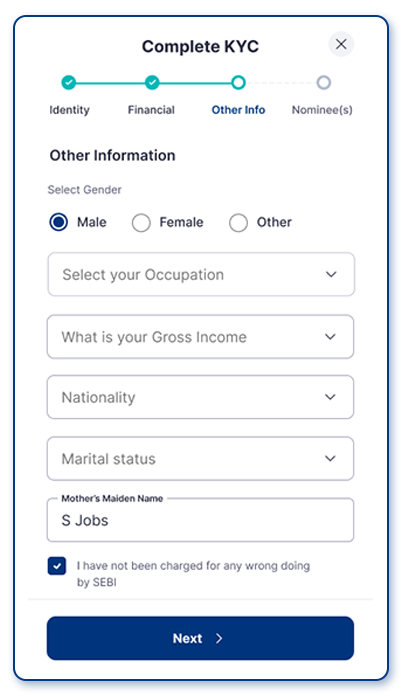
Step 4: Nominee Details
- Next, you will be required to provide the nominee's details, including name, date of birth, relationship, and email address. Please ensure that the nominee is not below 18 years.
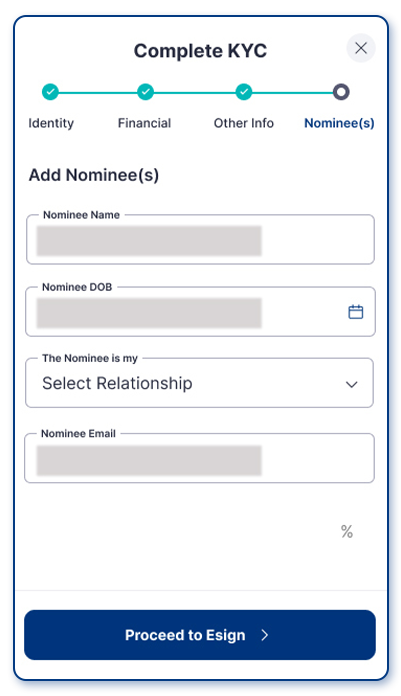
Once all the above steps are completed and verified, you will be prompted to proceed with the E-Sign process. This is an AADHAAR-based process to sign the document, where you will be required to provide the one-time OTP received on your mobile. As soon as the E-Sign is completed, your KYC is done.
If you face any difficulties while following the above process, please feel free to contact us at invest@gripinvest.in.
References:
- Securities and Exchange Board of India (SEBI) <https://www.sebi.gov.in/legal/circulars/nov-2022/registration-and-regulatory-framework-for-online-bond-platform-providers_65014.html>
Want to stay at the top of your finances?
Join the community of 2.5 lakh+ investors and learn more about Grip, the latest financial knick-knacks and shenanigans that take place in the world of investing.
Happy Investing!
Disclaimer - Investments in debt securities are subject to risks. Read all the offer-related documents carefully. The investor is requested to take into consideration all the risk factors before the commencement of trading. This communication is prepared by Grip Broking Private Limited (bearing SEBI Registration No. INZ000312836 and NSE ID 90319) and/or its affiliate/ group company(ies) (together referred to as “Grip”) and the contents of this disclaimer are applicable to this document and any and all written or oral communication(s) made by Grip or its directors, employees, associates, representatives and agents. This communication does not constitute advice relating to investing or otherwise dealing in securities and is not an offer or solicitation for the purchase or sale of any securities. Grip does not guarantee or assure any return on investments and accepts no liability for the consequences of any actions taken based on the information provided. For more details, please visit https://www.gripinvest.in/.
Registered Address - 106, II F, New Asiatic Building, H Block, Connaught Place, New Delhi 110001.








